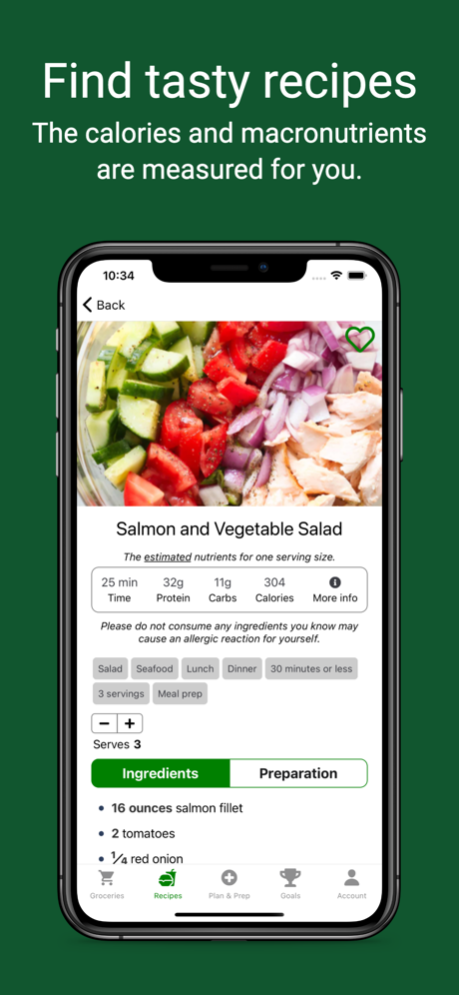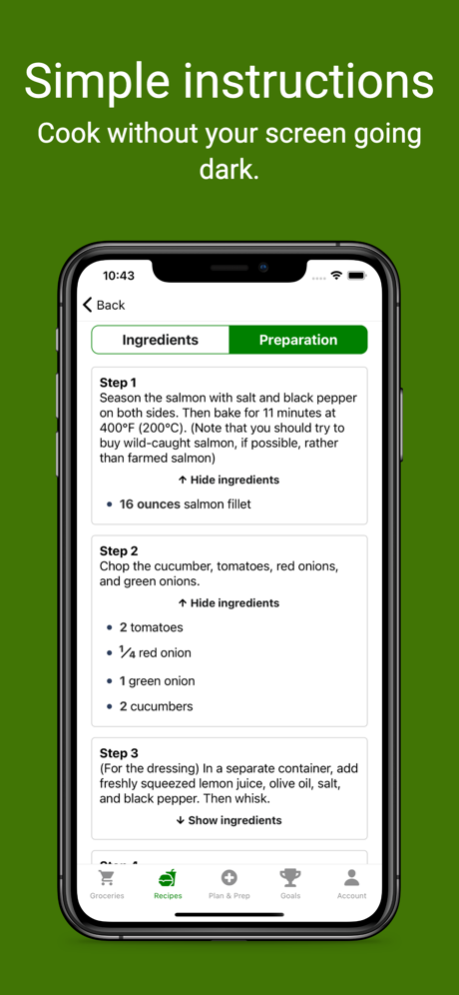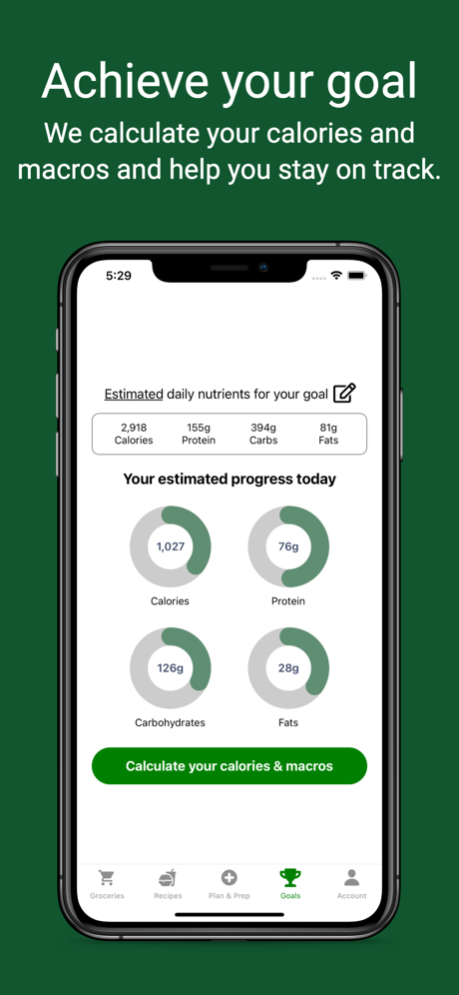EasyMealPlanner: Easy Recipes 1.0.10
Free Version
Publisher Description
The EasyMealPlanner app enables you to find recipes, organize your meal plan, create your grocery list, and track your calories and macronutrients based on your goal.
Macronutrients consist of carbohydrates, fat, and protein, which are the nutrients needed to provide energy. Your calorie and macronutrient intake is essential in achieving your desired physique.
Our recipes contain the calorie and macronutrient information already measured for you. You can view each recipe’s estimated calorie and macronutrient details through the recipe’s nutrient information table.
Each recipe’s already calculated calories and macronutrients help you spend less time logging recipe information into a calorie-counting app and more time enjoying your food.
HOW IT WORKS
1. Specify your goal, and our algorithm will estimate the calories and macronutrients you need. (You can also modify and customize your calorie and macronutrient goal)
2. Discover new delicious recipes.
3. Add recipes to your meal plan.
4. After adding a recipe to your meal plan, the recipe’s ingredients will be automatically added to your grocery list to help you save time from having to type out every ingredient yourself.
5. Cook your meals based on our simple recipe instructions. (Anyone from a beginner or advanced home cook can easily follow along)
6. After you eat your food, tap the complete button in the app to say you have eaten your meal, and we will display your calorie and macronutrient consumption for the day.
PREMIUM SUBSCRIPTION vs FREE ACCOUNT
• Free - Access to all recipes in the EasyMealPlanner app. Free membership also contains access to the Account screen which allows you to contact us or manage your account.
• Premium - Full access to all the features to help you organize your meal plan, grocery list, cook your meals, and track your calories and macronutrients.
◦ Monthly subscription - Recurring subscription on a monthly basis.
◦ Annual subscription - Recurring subscription on an annual basis.
FIND NEW RECIPES
• Find simple and delicious recipes. You can filter by the recipe name or category (Breakfast, Lunch, etc.)
• When viewing a recipe, your screen will not go dark, enabling you to cook the recipe without constantly unlocking your phone to view the recipe instructions.
TRACK YOUR CALORIES AND MACRONUTRIENTS
• Answer questions about yourself and your goals on the Goals screen. We use the Mifflin-St Jeor Equation to generate the daily calories and macronutrients you need based on your goal.
• The EasyMealPlanner app provides links to sources to help you learn more about the Mifflin-St Jeor Equation, which generates your daily nutrient goals.
• Please speak with your doctor before starting a new diet.
CUSTOMIZE THE APP BASED ON YOUR PREFERENCES
• Adjust your daily calorie and macronutrient goals on the Goals screen. The Mifflin-St Jeor Equation we use is an estimate and a starting point for your meal planning journey.
• Customize the app’s color theme on the Account screen to fit your preference.
Privacy Policy: https://easymealplanner.app/static/privacy-policy
Terms of Use: https://easymealplanner.app/static/terms-of-use
Aug 27, 2023
Version 1.0.10
- Update account settings screen to use a consistent color for all the icons
- Update the 'Generate Meal Plan' screen to require the user to select at least 5 recipes
About EasyMealPlanner: Easy Recipes
EasyMealPlanner: Easy Recipes is a free app for iOS published in the Health & Nutrition list of apps, part of Home & Hobby.
The company that develops EasyMealPlanner: Easy Recipes is EASYMEALPLANNER LLC. The latest version released by its developer is 1.0.10.
To install EasyMealPlanner: Easy Recipes on your iOS device, just click the green Continue To App button above to start the installation process. The app is listed on our website since 2023-08-27 and was downloaded 0 times. We have already checked if the download link is safe, however for your own protection we recommend that you scan the downloaded app with your antivirus. Your antivirus may detect the EasyMealPlanner: Easy Recipes as malware if the download link is broken.
How to install EasyMealPlanner: Easy Recipes on your iOS device:
- Click on the Continue To App button on our website. This will redirect you to the App Store.
- Once the EasyMealPlanner: Easy Recipes is shown in the iTunes listing of your iOS device, you can start its download and installation. Tap on the GET button to the right of the app to start downloading it.
- If you are not logged-in the iOS appstore app, you'll be prompted for your your Apple ID and/or password.
- After EasyMealPlanner: Easy Recipes is downloaded, you'll see an INSTALL button to the right. Tap on it to start the actual installation of the iOS app.
- Once installation is finished you can tap on the OPEN button to start it. Its icon will also be added to your device home screen.